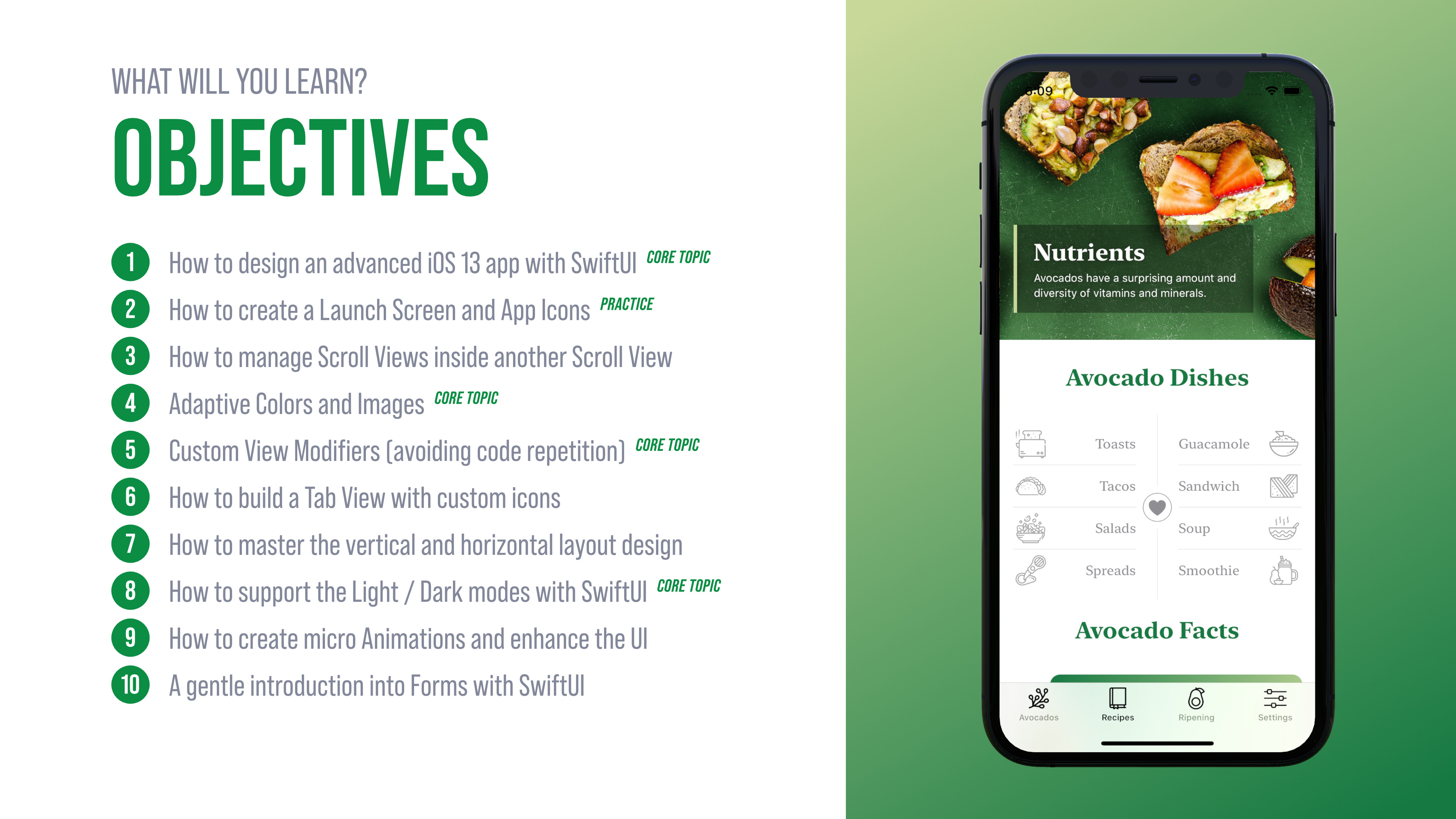What you will learn and develop?
Do you want to learn how to create an eye-catching layout in SwiftUI? In the second project, you will learn all about views in SwiftUI! We are going to build an Avocado Recipe iOS app for iPhone and iPad.
The Avocados app has a fairly complex UI in SwiftUI, and along with the learning, you will find out the following:
How to create scroll views inside another scroll view,
Why we should use custom View Modifiers (avoiding code repetition)
How to build a tab view with custom icons,
How to master the vertical and horizontal layout design,
How to round the corners of a view and create a unique shape form,
How to support the Light/Dark modes in SwiftUI,
How to develop micro animation and enhance the UI,
A gentle introduction to forms in SwiftUI
This app is also optimized for the iPad. With a couple of lines, you can support wider screens in landscape and portrait.
Building a great layout in SwiftUI is a cornerstone of iOS development, so we'll explore this in-depth in the following section.
APP ICON